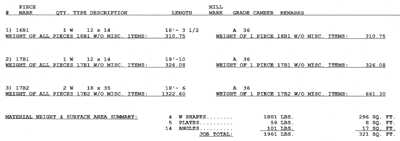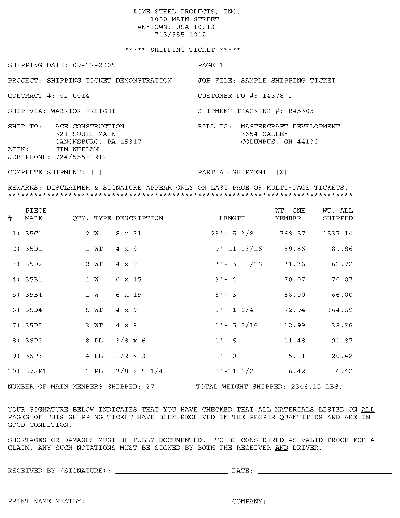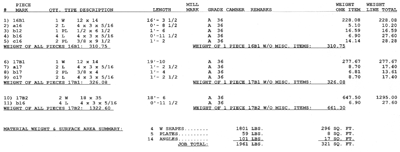Computer Software for Steel Professionals
Structural Material Manager Production-Control Module
SHIPPING LIST:
The Shipping List prints shipping weights at the end of each main member, based on the list's piece mark sequence.
Since the Shipping List relies on having the material list in piece mark sequence, main members are assumed to have a major piece mark containing upper-case letters, such as "18B2". Detail items are assumed to have minor piece marks containing lower-case letters, such as "a12".
Below is a thumbnail image of a simple Structural Material Manager Shipping List; click to enlarge it to full size:
The system can also exclude the detail items and print only the main members. The detail items' weights and surface areas are still included in all totals, so this type of list makes an ideal format for a "Master Shipper".
The following thumbnail image demonstrates the Master Shipper format; click to enlarge it to full size:
SHIPPING TICKET:
When the Shipping Weight Report is printed for part of a job as opposed to the entire job, it serves as a Shipping Ticket or Loading List. The user simply specifies all marks and quantities that are shipping on a given date.
Here is a thumbnail image of a Structural Material Manager Shipping Ticket; click to enlarge it to full size:
PRODUCTION-CONTROL STATUS REPORT:
When a Shipping Ticket is printed, the Production-Control History for the job is updated to reflect that shipment. The system then has a permanent record of the date on which each item was shipped. This information allows a Production-Control Status Report to later be printed for the job. It lists shipment dates and quantities for each major piece mark and reports the number of items that still need to be shipped for each mark; the Shortage Report is similar, but it only lists items that have not yet shipped.
Below is a thumbnail image of a Shortage Report; click to enlarge it to full size: