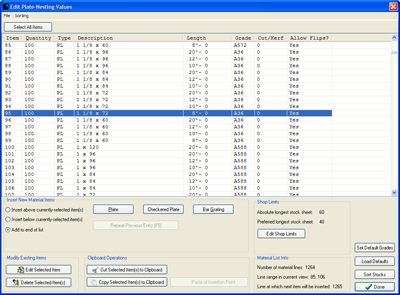Computer Software for Steel Professionals
Structural Material Manager Version 12.3 Upgrade
Version 12.3's "Edit Plate-Nesting Stocks" screen is now implemented via a Graphical User Interface (GUI).
The new screen for entering Plate-Nesting stocks is very similar to the modern, Windows-based Material Entry Screen at which regular material items are entered. Just as you would expect, F2 and F3 are used to edit and delete stock items, respectively. The "F5 = Copy Last Item" key even has the same convenient function as it does on the normal Material Entry Screen. The biggest difference between this screen and the regular Material Entry Screen is that you can only enter information for three material types, namely, Plate, Checkered Plate and Bar Grating rather than other types such as W Shapes, Angles, etc. that are processed by the Length-Nesting Module. Other differences include the absence of unnecessary fields such as Piece Mark and Mill Mark and the addition of Plate-Nesting-specific fields such as cut/kerf width and the flipping indicator for rectangular plates.
The new "Edit Plate-Nesting Stocks" dialog has its own clipboard to which you can cut or copy stock plates for later pasting. The copy-and-paste capability this clipboard provides can be a real time-saver when you have already entered a group of stock plates in one material grade and now must repeat that group for another grade. Example: suppose half a dozen or so 1/2" x 36" grade A36 Plates have been entered as stocks, and you need to replicate that same group of 1/2" x 36" stocks in grade A572. Simply copy the entire group of A36 stocks to the clipboard, and paste the clipboard into the stock list using the "paste one at a time" option. You'll have to manually change each A36 grade to A572 before hitting Insert to accept a pasted item, but that is faster than retyping an entire item.
Below is a thumbnail image of Structural Material Manager's new screen at which Plate-Nesting stocks are entered; click to enlarge it into the full screen shot:
The screen below is the one at which individual stock plates entries and edits are performed:
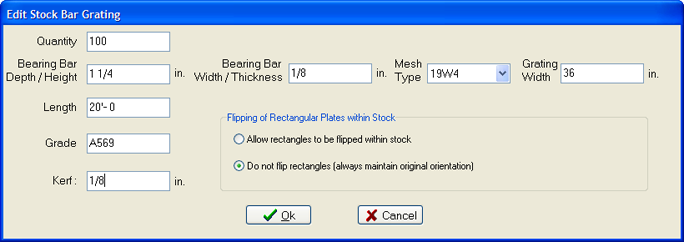
Shop limits for the Plate-Nesting Module can now be very easily defined using the diaolg below:
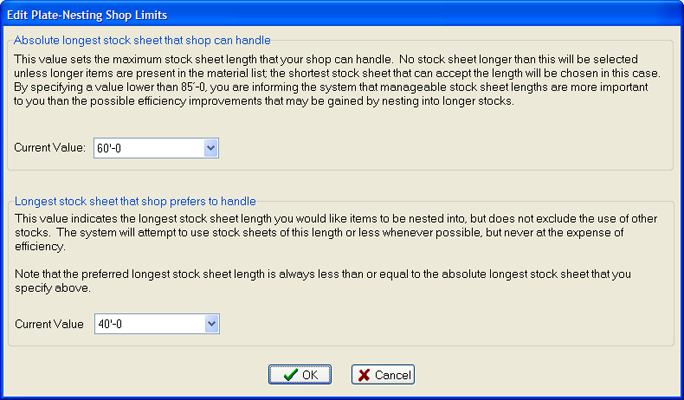
Upgrade Price Quote and Ordering Info: If you are an existing customer with an older Structural Material Manager version, please e-mail us at Sales@ejeindustries.com to obtain a price quote on the latest upgrade. You can then use the Online Upgrade Order Form to conveniently place the order for the latest Structural Material Manager upgrade.
Other Upgrade Versions: This page specifically covers Version 12.3 upgrade features. For information concerning other upgrade versions, visit our main Structural Material Manager upgrade page which contains links to pages describing improvements in each software release from Version 10.1 (circa 2007) to the present.